Why Microsoft Power Platform is the Game-Changer for ABA Clinics
Discover why Microsoft 365 and Power Platform are the ultimate solutions for ABA clinics. We explore how Microsoft's ecosystem streamlines client authorization tracking, onboarding, and cancellation management, positioning it as the top choice over Google Workspace and Zoho Workplace. Featuring a detailed feature comparison table, a deep dive into Power Platform’s automation capabilities, and a cost analysis.
www.Evono7.com
7/15/20253 min read
In today's fast-paced healthcare environment, ABA clinics need robust platforms that not only handle email and collaboration but also enable powerful automation to ensure compliance, efficiency, and client-focused care. While options like Google Workspace and Zoho Workplace offer solid features, Microsoft 365 stands out for its deep integration with the Power Platform, making it the superior choice for ABA operations. In this post, we'll make the case for Microsoft, compare it tabularly to competitors, dive into Power Platform's automation prowess, and include a cost analysis to help you decide.
The Case for Microsoft 365 in ABA Clinics
Microsoft 365 isn't just an office suite—it's a comprehensive ecosystem designed for secure, compliant, and automated workflows, which is critical for ABA clinics dealing with sensitive client data under regulations like HIPAA. Unlike competitors, Microsoft offers seamless integration with tools like Teams for virtual therapy sessions, Outlook for secure email communications, and OneDrive for protected file sharing. This centralization reduces silos, enhances team collaboration, and supports real-time data tracking—essential for monitoring client progress and authorizations.
For ABA clinics, Microsoft excels in:
Security and Compliance: Advanced features like Microsoft Purview for data loss prevention and audit logging ensure HIPAA compliance, protecting client records during onboarding or therapy notes.
Collaboration: Teams acts as a central hub for staff scheduling, client meetings, and shared resources, far beyond basic chat tools in other platforms.
Scalability: With support for up to 300 users in business plans, it grows with your clinic without compromising performance.
In contrast, while Google Workspace shines in cloud-based simplicity and Zoho in affordability, they lack Microsoft's depth in enterprise-grade automation and healthcare-specific integrations.
Feature Comparison: Microsoft 365 vs. Google Workspace vs. Zoho Workplace
To highlight Microsoft’s advantages, here’s a reformatted table comparing key features relevant to ABA clinics, focusing on email, storage, collaboration, automation integration, security, and compliance. We’ve compared entry-level business plans (Microsoft 365 Business Basic, Google Workspace Business Starter, Zoho Workplace Standard) based on the latest data.
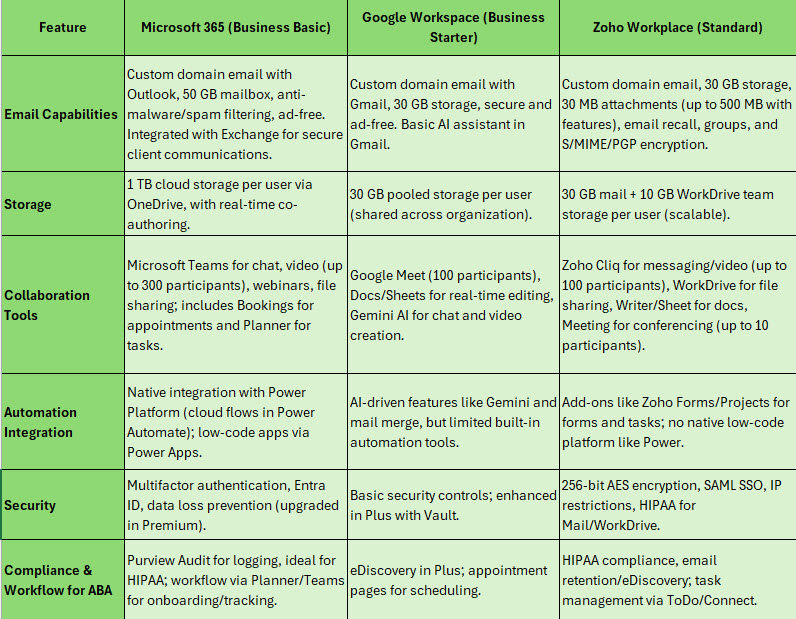
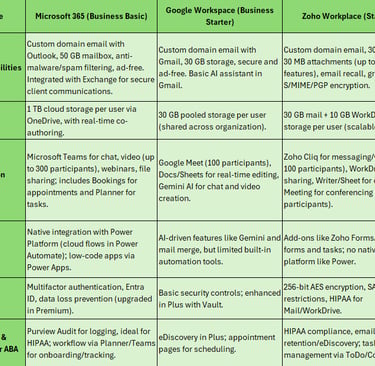
As seen, Microsoft leads in storage, collaboration depth, and automation readiness, making it ideal for ABA's complex workflows.
Unleashing Automation with Microsoft Power Platform
What truly sets Microsoft apart is the Power Platform—a low-code suite including Power Automate, Power Apps, Power BI, and more—that automates workflows without heavy coding. For ABA clinics, this means transforming manual processes into efficient systems:
Power Automate: Automates repetitive tasks like client authorization tracking by sending renewal reminders, integrating with Teams for approvals, or triggering emails for cancellations. It reduces errors and saves hours on administrative work.powerplatform.microsoft.com
Power Apps: Build custom apps for onboarding, where staff can input client data that auto-populates forms and databases, ensuring compliance and quick intake.
Power BI: Provides real-time dashboards to visualize client progress, authorization statuses, or cancellation trends, aiding data-driven decisions.
At Evono7, we leverage Power Platform to create bespoke solutions, such as automating intake forms that flow into Teams channels for team review, or tracking authorizations with alerts for expirations. This not only boosts efficiency but positions your clinic as innovative and client-centric power-platform.
Competitors like Google offer AI-assisted tools (e.g., Gemini for email), but they don't match Power Platform's depth for custom healthcare automation workspace. Zoho's add-ons are useful but lack seamless integration.
A flowchart demonstrating Power Automate in action for ABA client onboarding workflow
Cost Comparison: Value for Your ABA Clinic
Cost is a key factor, especially for growing clinics. Here's a table comparing annual per-user pricing for entry-level plans (billed annually, as of July 2025). Note: Prices can vary; check official sites for updates.
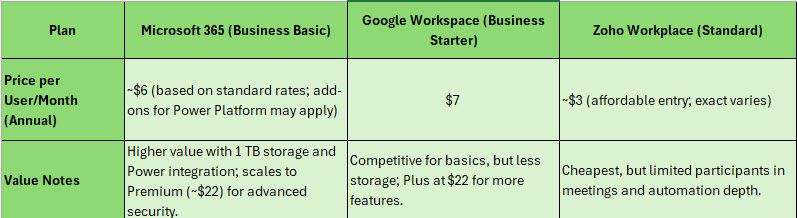
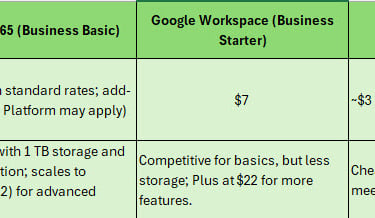
Microsoft offers the best ROI for ABA clinics needing robust automation, often outweighing slight cost differences with productivity gains
Conclusion: Partner with Evono7 for Microsoft-Powered Success
In summary, Microsoft 365 and Power Platform provide unmatched tools for ABA clinics to automate, collaborate, and comply—outshining Google and Zoho in integration and scalability. At Evono7, we're here to implement these solutions, from Teams-centralized management to automated onboarding.
Contact us today at info@evono7.com or visit www.evono7.com to elevate your clinic's operations.
